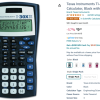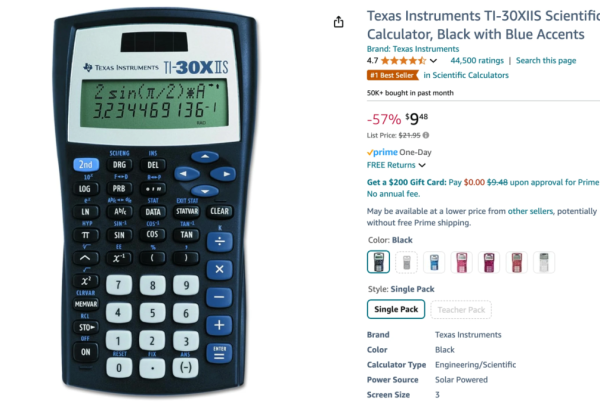A Step-by-Step Guide to Diagnosing Sales Fluctuations
Introduction
Online, you often come across posts boasting things like, “Today, I interviewed an operator who didn’t know how to use keyword positioning,” or “My manager’s SOP for keyword positioning or sales dip analysis is simply amazing!” Perhaps I’ve been tagged to see these kinds of posts. Last year, a friend on XiaoHongShu even got persuaded into buying a TK course. When we asked her, “How can someone so rational get fooled?” she replied that she just wanted to see how TK made it look so easy to earn money during a live stream. In the end, we were all left scratching our heads.
Let’s get back on track. Today’s article is all about how to analyze sales anomalies on Amazon.
Breaking Down Sales: The Formula
First, consider the simple formula:
Sales = Traffic × Conversion Rate
I always tell my colleagues that unstable sales are a clear sign that either your traffic or conversion rate is fluctuating. Let’s start by looking at the components of traffic.
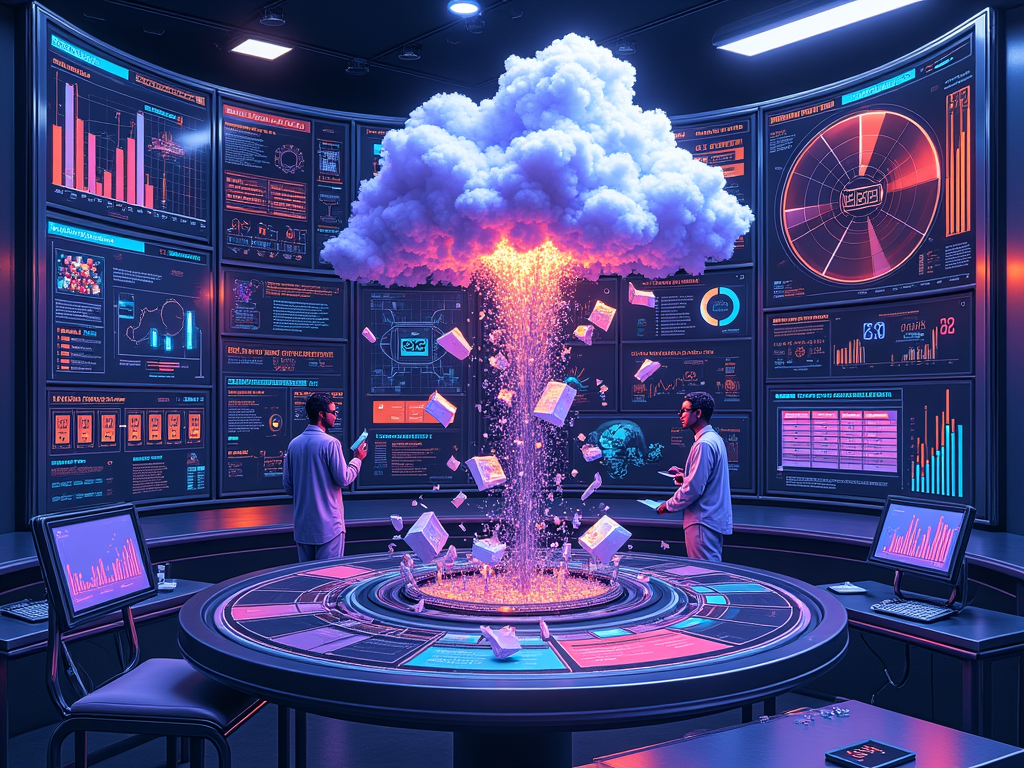
Analyzing Traffic Sources
Amazon traffic comes from two main sources: advertising traffic and organic traffic. To gather this data, you need to refer to both your business reports and advertising reports.
However, a common issue arises during the new product launch phase: if most of your traffic comes from advertising, you might notice that the number of ad clicks exceeds the number of sessions in your business report. This happens because the sessions count represents unique visitors. For example, if one visitor clicks on the same product detail page three times within 24 hours, the advertising report records three clicks, but the business report only counts one session.
It is crucial to understand that the smallest unit of traffic is the keyword. Therefore, building a comprehensive keyword database and recording the ad framework associated with these keywords is vital. Without this, your optimization efforts might lack clear direction—making it nearly impossible to pinpoint which ad campaign or keyword needs adjustment.
Step-by-Step Process to Identify Traffic Changes
- Identify Points of Change:
Determine where there have been changes in exposure and traffic. It could be that a particular ad campaign has seen a significant drop or rise in clicks. Remember, for a click to occur, there must first be an impression. Exposure and clicks are driven by various ad campaigns, so start by assessing how these elements have changed. - Drill Down into Campaigns:
Once you identify a campaign with notable changes, dig deeper into that campaign to find the specific keywords that are showing traffic fluctuations. Since a campaign’s exposure and clicks stem from its keywords, this is the logical next step. - Evaluate Keyword Position Changes:
The most significant factor impacting click numbers is often a change in keyword positions. If you notice that the keyword positions haven’t changed much, then consider if the overall market demand for that keyword has shrunk. Think of it as slicing a cake: even if your percentage share remains the same, a smaller cake means a smaller share overall.
If your self-check based on these three steps shows that traffic remains stable, then a dip in sales is likely due to a lower conversion rate.
Factors Impacting Conversion Rate
A clear and well-organized advertising framework is critical—if your ad campaigns are messy with too many variables, pinpointing the problem becomes much harder. Conversion rates generally remain within a stable range, except during special events like major promotions. When conversion rates drop unexpectedly (outside of these periods), consider the following factors:
- Category Changes:
Sometimes, Amazon glitches can cause your product to appear in unrelated categories, which can severely impact conversion rates. - Negative Reviews or Ratings:
Negative reviews can dramatically affect sales. A series of poor reviews can cause a noticeable drop in conversion, even though some say that consumers no longer trust reviews, many still do. - Expired Promotions:
Pricing is a critical factor. Shoppers always want to get a good deal. In price-sensitive categories, coupons and promotional badges (especially during member days or major sales events) can have a huge impact on conversions. - Loss of Badges (BS/AC):
Data shows that badges can significantly influence conversions. Many buyers rely on these indicators for social proof—seeing that a product is popular or officially endorsed often makes them more inclined to buy. - Stock Issues:
Although your overall inventory might seem fine, if the warehouse that serves your primary customer base runs out, the conversion rate will drop. For instance, if a user from a major city sees that the estimated delivery time is now two weeks, they’re likely to abandon the purchase.
Other factors might include high return rates affecting account health, market shifts with competitors offloading inventory, or simply pricing issues. The key is to list all possible causes, check both the front-end and back-end data, and then narrow down the primary reason for the change.

Final Thoughts
Amazon’s platform rewards those who are patient and methodical in peeling back each layer of data. If you’re not selling products that are highly perishable or time-sensitive, a few data fluctuations shouldn’t scare you. The most important thing is to maintain a steady mindset and accept that data will have its ups and downs. When challenges arise, adapt and counter them.
Last year, I demonstrated this SOP (Standard Operating Procedure) with detailed operational examples. This year, based on my new practical experiences and discussions with peers, I’ll be updating my SOP version.
Remember, with careful analysis and persistence, you’ll always find the root cause behind any sales anomaly.